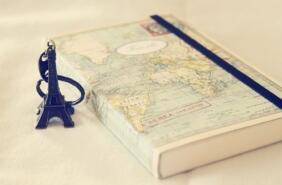1 开放阿里云服务器的3306端口:在安全组配置处开放3306端口

2 mysql授权
# 默认情况下,mysql用户不允许从远程登录,只能在localhost登录。需要我们进入mysql进行授权
# 步骤1:切换到mysql数据库
use mysql;
# 步骤2:通过如下查询语句来显示所有的用户
select user,host from user;
# 步骤3:修改root 的host值,将host设置为%表示任何ip都能连接mysql
update user set host='%' where user='root' and host='localhost';
# 步骤4:再次通过以下查询语句来显示所有的用户
select user,host from user;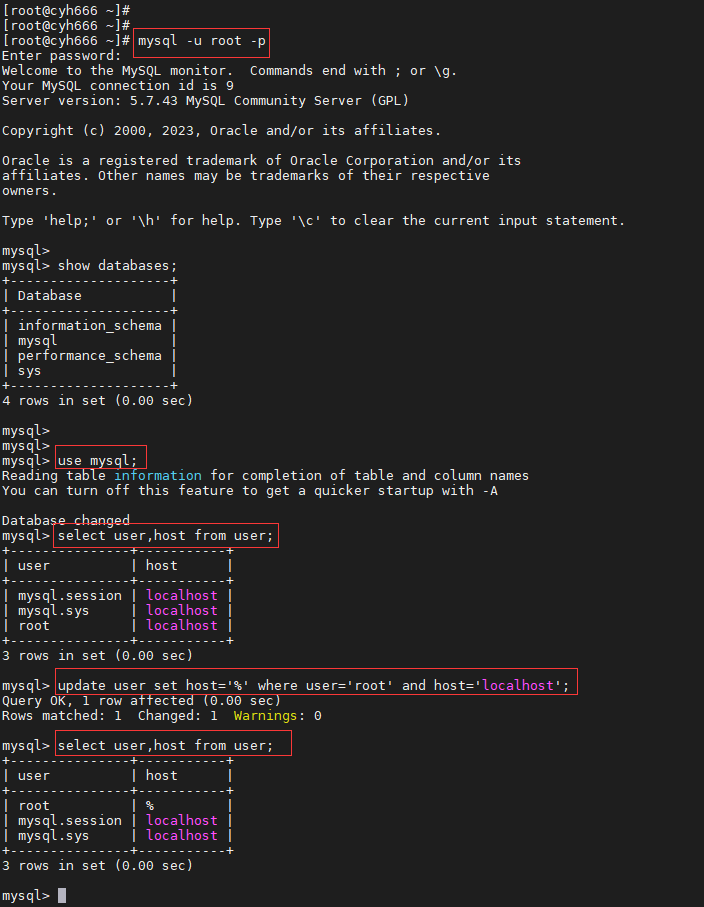
3 使用Navicat连接
(1) 步骤1:打开本地navicat,点击数据库连接,点击 SSH
主机名或IP地址:填远程服务器的ip地址
端 口: 填远程服务器的端口(注意不是mysql的端口)
用 户 名:填远程服务器的用户名
密 码:填远程服务器的连接密码
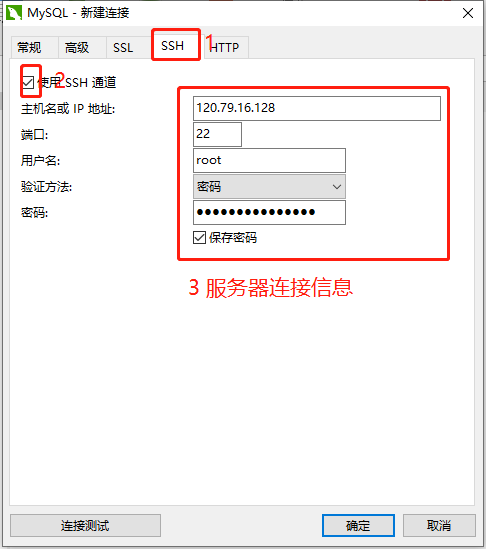
(2) 步骤2:不要关闭该连接窗口,点击左上角的【常规】连接 名:填任意名称主机名或IP地址:填localhost或者127.0.0.1端 口: 填远程服务器上的mysql开放端口,一般情况下是3306用户 名:填远程服务器上的mysql的用户名密 码: 填远程服务器上的mysql的密码 。
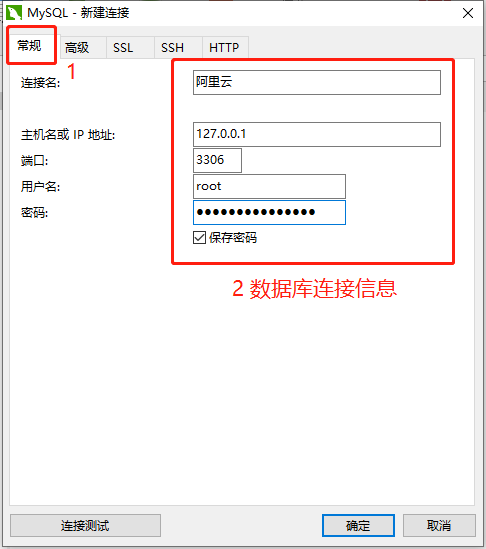
(3) 步骤3:操作结果
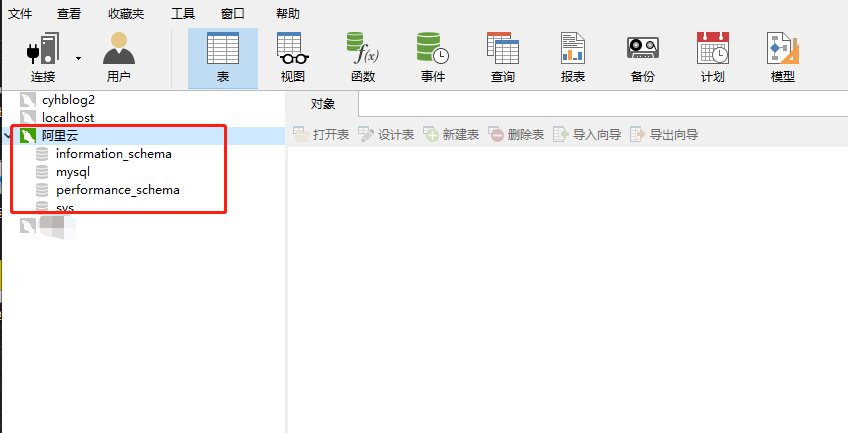
 智享笔记
智享笔记