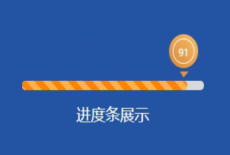# 使用html-webpack-plugin 可以生成一个预览页面。因为当我们访问默认的 http://localhost:8080/的时
# 候,看到的是一些文件和文件夹,想要查看我们的页面还需要点击文件夹点击文件才能查看,那么我们希望
# 默认就能看到一个页面,而不是看到文件夹或者目录,实现默认预览页面功能的步骤如下:
A.安装默认预览功能的包html-webpack-plugin,安装命令如下:
npm install html-webpack-plugin -D
B.修改webpack.config.js文件,如下:
//导入包
const HtmlWebpackPlugin = require("html-webpack-plugin");
//创建对象
const htmlPlugin = new HtmlWebpackPlugin({
//设置生成预览页面的模板文件
template:"./src/index.html",
//设置生成的预览页面名称
filename:"index.html"
})
C.继续修改webpack.config.js文件,添加plugins信息:
module.exports = {
......
plugins:[ htmlPlugin ]
}
 智享笔记
智享笔记