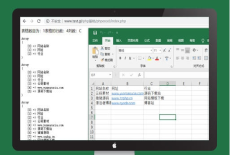1 通过命令方式安装
(1) 安装Nginx
yum -y install nginx(2) 查看Nginx
nginx -v
返回结果类似如下所示,表示Nginx安装成功。
nginx version: nginx/1.20.1
2 通过源码方式安装
(1) 安装Nginx相关依赖
sudo yum install -y gcc-c++
sudo yum install -y pcre pcre-devel
sudo yum install -y zlib zlib-devel
sudo yum install -y openssl openssl-devel(2) 下载Nginx
sudo wget http://nginx.org/download/nginx-1.8.1.tar.gz(3) 解压Nginx
# 解压Nginx 1.8.1安装包,然后进入Nginx所在的文件夹
sudo tar zxvf nginx-1.8.1.tar.gz
cd nginx-1.8.1(4) 配置Nginx
sudo ./configure \
--user=nobody \
--group=nobody \
--prefix=/usr/local/nginx \
--with-http_stub_status_module \
--with-http_gzip_static_module \
--with-http_realip_module \
--with-http_sub_module \
--with-http_ssl_module(5) 编译安装
sudo make && make install(6) 启动Nginx
cd /usr/local/nginx/sbin/
sudo ./nginx(7) 安装结果
在本地主机中,使用浏览器访问ECS实例公网IP,出现如下图所示的页面,表示Nginx已成功安装并启动
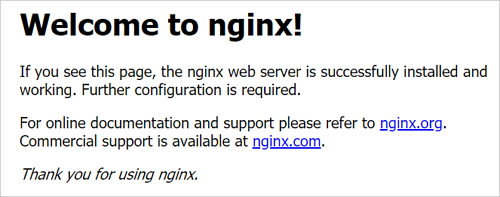
 智享笔记
智享笔记