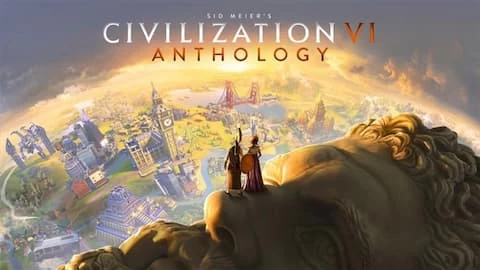/**
* 将网络图片保存到指定的目录下
* param $url 网络图片地址,例如:http://example.com/image.jpg
* param $savePath 保存的图片路径,例如:/path/to/save/image.jpg
*/
if(!function_exists('save_image_from_url')) {
function save_image_from_url($url, $savePath) {
// 获取远程图片内容
$imageContent = file_get_contents($url);
if ($imageContent === false) {
return false; // 获取图片内容失败
}
// 将内容写入本地文件
$result = file_put_contents($savePath, $imageContent);
if ($result === false) {
return false; // 写入文件失败
}
return true; // 保存成功
}
} 智享笔记
智享笔记