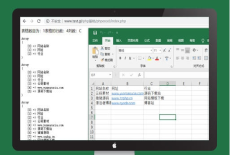1 nginx.conf主配置文件
worker_processes 1;
events {
worker_connections 1024;
}
http {
include mime.types;
default_type application/octet-stream;
sendfile on;
keepalive_timeout 65;
# 引入/usr/local/nginx/conf/extra目录下的所有虚拟主机文件
include /usr/local/nginx/conf/extra/*.conf;
server {
# 端口号
listen 80;
# 域名,可以写真实域名,也可以写服务器的IP地址
server_name localhost;
# 网站入口文件所在的目录
root /usr/local/nginx/html;
# 设置默认页面
location / {
# 设置默认页面
index index.php index.html index.htm;
# 设置错误页面
error_page 400 /usr/local/nginx/html/error/400.html;
error_page 403 /usr/local/nginx/html/error/403.html;
error_page 404 /usr/local/nginx/html/error/404.html;
error_page 500 /usr/local/nginx/html/error/500.html;
error_page 501 /usr/local/nginx/html/error/501.html;
error_page 502 /usr/local/nginx/html/error/502.html;
error_page 503 /usr/local/nginx/html/error/503.html;
error_page 504 /usr/local/nginx/html/error/504.html;
error_page 505 /usr/local/nginx/html/error/505.html;
error_page 506 /usr/local/nginx/html/error/506.html;
error_page 507 /usr/local/nginx/html/error/507.html;
error_page 509 /usr/local/nginx/html/error/509.html;
error_page 510 /usr/local/nginx/html/error/510.html;
autoindex off;
}
# 处理PHP的请求
location ~ .php$ {
fastcgi_pass 127.0.0.1:9000; # Nginx通过本机的9000端口将PHP请求转发给PHP-FPM进行处理。
fastcgi_index index.php;
fastcgi_split_path_info ^((?U).+\.php)(/?.+)$;
fastcgi_param SCRIPT_FILENAME $document_root$fastcgi_script_name;
fastcgi_param PATH_INFO $fastcgi_path_info;
fastcgi_param PATH_TRANSLATED $document_root$fastcgi_path_info;
include fastcgi_params; # Nginx调用fastcgi接口处理PHP请求。
}
}
}2 自定义配置文件
server {
# 端口号
listen 80;
# 域名,可以写真实域名,也可以写服务器的IP地址
server_name 120.79.16.128;
# 网站入口文件所在的目录
root /usr/local/nginx/html/blog;
# 设置默认页面
location / {
# 设置默认页面
index index.php index.html;
# 设置错误页面
error_page 400 /usr/local/nginx/html/error/400.html;
error_page 403 /usr/local/nginx/html/error/403.html;
error_page 404 /usr/local/nginx/html/error/404.html;
error_page 500 /usr/local/nginx/html/error/500.html;
error_page 501 /usr/local/nginx/html/error/501.html;
error_page 502 /usr/local/nginx/html/error/502.html;
error_page 503 /usr/local/nginx/html/error/503.html;
error_page 504 /usr/local/nginx/html/error/504.html;
error_page 505 /usr/local/nginx/html/error/505.html;
error_page 506 /usr/local/nginx/html/error/506.html;
error_page 507 /usr/local/nginx/html/error/507.html;
error_page 509 /usr/local/nginx/html/error/509.html;
error_page 510 /usr/local/nginx/html/error/510.html;
# 引入项目nginx重定向文件
include /usr/local/nginx/html/blog/nginx.htaccess;
autoindex off;
}
# 处理PHP请求
location ~ \.php(.*)$ {
fastcgi_pass 127.0.0.1:9000;
fastcgi_index index.php;
fastcgi_split_path_info ^((?U).+\.php)(/?.+)$;
fastcgi_param SCRIPT_FILENAME $document_root$fastcgi_script_name;
fastcgi_param PATH_INFO $fastcgi_path_info;
fastcgi_param PATH_TRANSLATED $document_root$fastcgi_path_info;
include fastcgi_params;
}
} 智享笔记
智享笔记