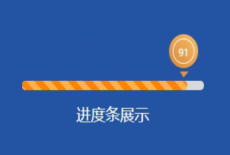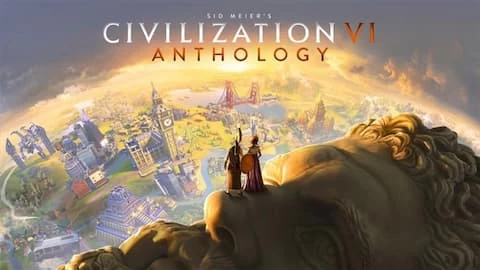1 案例描述
使用一台虚拟机,使用端口模拟不同的服务,设置四个nginx配置文件,作用分别如下:
| 端口 | 作用 | 配置文件 |
|---|---|---|
| 8888 | 负载均衡 | /etc/nginx/conf.d/slb.conf |
| 8081 | 应用服务1,服务地址:/opt/app/slb1; | /etc/nginx/conf.d/slb1.conf |
| 8082 | 应用服务2,服务地址:/opt/app/slb2; | /etc/nginx/conf.d/slb2.conf |
| 8083 | 备份服务器 | /etc/nginx/conf.d/slb3.conf |
用户访问8888,可以转发到8081和8082上
2 配置文件
(1) 负载均衡服务nginx配置文件 slb.conf
#设置负载均衡
upstream slbserver {
#ip_hash; #根据Ip来分配,有存储cookie登录等场景适用
#默认是轮询
server 127.0.0.1:8081 weight=2 max_fails=2 fail_timeout=2;
server 127.0.0.1:8082 weight=1 max_fails=2 fail_timeout=2;
#调用backup服务器,可以是本机或其他服务器。
server 127.0.0.1:8083 backup;
}
server {
#访问入口
listen 8888;
server_name localhost;
#charset koi8-r;
#access_log /var/log/nginx/host.access.log main;
location / {
proxy_pass http://slbserver;#通过upstrean定义的服务器组名调用后端服务器
proxy_set_header X-Real-IP $remote_addr; #传递客户端的ip地址
}
}(2) 应用服务1Nginx配置文件 slb1.conf
server {
listen 8081;
server_name localhost;
#charset koi8-r;
#access_log /var/log/nginx/host.access.log main;
location / {
root /opt/app/slb1;
index index.html index.htm;
}
}(3) 应用服务2Nginx配置文件slb2.conf
server {
listen 8082;
server_name localhost;
#charset koi8-r;
#access_log /var/log/nginx/host.access.log main;
location / {
root /opt/app/slb2;
index index.html index.htm;
}
}(4) 备份服务器Nginx配置文件 slb3.conf
server {
listen 8083;
server_name localhost;
#charset koi8-r;
#access_log /var/log/nginx/host.access.log main;
location / {
root /opt/app/slb3;
index index.html index.htm;
}
}(5) 测试访问文件 index.html
分别放到:/opt/app/slb1;/opt/app/slb2;/opt/app/slb3;三个文件夹下;并请将server 1修改一下,区分开就可以。
<!DOCTYPE html PUBLIC "-//W3C//DTD XHTML 1.0 Transitional//EN" "http://www.w3.org/TR/xhtml1/DTD/xhtml1-transitional.dtd">
<html xmlns="http://www.w3.org/1999/xhtml" xml:lang="en">
<head>
<meta http-equiv="Content-Type" content="text/html;charset=UTF-8">
<title>Server1</title>
</head>
<body>
<h1>SERVER 1</h1>
</body>
</html>3 重启nginx并测试
nginx -s reload浏览器中输入:http://127.0.0.1:8888,此时可以看到,被分发到应用服务1和2上,也可以分别测试一下ip_hash的功能,以及权重weight的作用。这里就不测试了。
 智享笔记
智享笔记