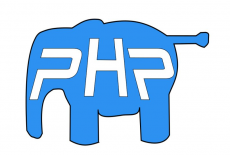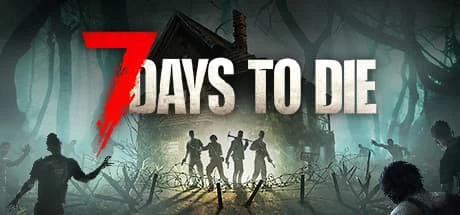1 打开配置文件
/etc/gdm/custom.conf2 修改配置文件
# 即在[daemon]处的下方写入如下的内容即可
AutomaticLoginEnable=True
AutomaticLogin=root3 重启centos
# 在终端执行如下命令,也可以在图形界面中点击重启
reboot1 打开配置文件
/etc/gdm/custom.conf2 修改配置文件
# 即在[daemon]处的下方写入如下的内容即可
AutomaticLoginEnable=True
AutomaticLogin=root3 重启centos
# 在终端执行如下命令,也可以在图形界面中点击重启
reboot