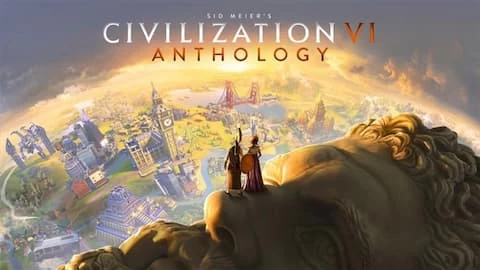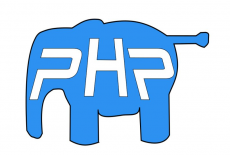1 多域名配置简介
多域名配置就是一个项目,配置有多个域名,每个域名,对应一个模块。
2 多域名配置过程
1)首先,把域名解析到指定的服务器IP,然后在宝塔里面的指定项目,添加域名,如下:

2)接着,在项目的public/index.php入口文件添加如下的配置:
// 多域名配置
switch ($_SERVER['HTTP_HOST'])
{
case 'www.cyanhui.com':
$model = 'home'; // home模块
break;
case 'cyanhui.com':
$model = 'home'; // home模块
break;
case 'site1.cyanhui.com':
$model = 'site1'; // site1模块
break;
}
define('BIND_MODULE',$model);3)接着,修改config/app.php文件中default_module值,如下:
// 默认模块名
// 'default_module' => 'home',
'default_module' => BIND_MODULE,
// 禁止访问模块
'deny_module_list' => ['common'],
// 默认控制器名
'default_controller' => 'Index',
// 默认操作名
'default_action' => 'index',
4)接着,修改route/route.php文件的内容,如下:
<?php
use think\facade\Route;
// 域名1
Route::domain(['www.cyanhui.com', 'cyanhui.com'], function () {
// 首页
Route::get('/', 'home/Index/index');
});
// 域名2
Route::domain('site1.cyanhui.com', function () {
// 站点2首页
Route::rule('/', 'site1/Index/index');
// 站点2列表
Route::rule('/cate:category_id', 'site1/Article/index');
// 站点2详情
Route::rule('/info:id', 'site1/Article/detail');
});5)接着,访问www.cyanhui.com域名,结果如下:

6)接着,访问site1.cyanhui.com域名,结果如下:
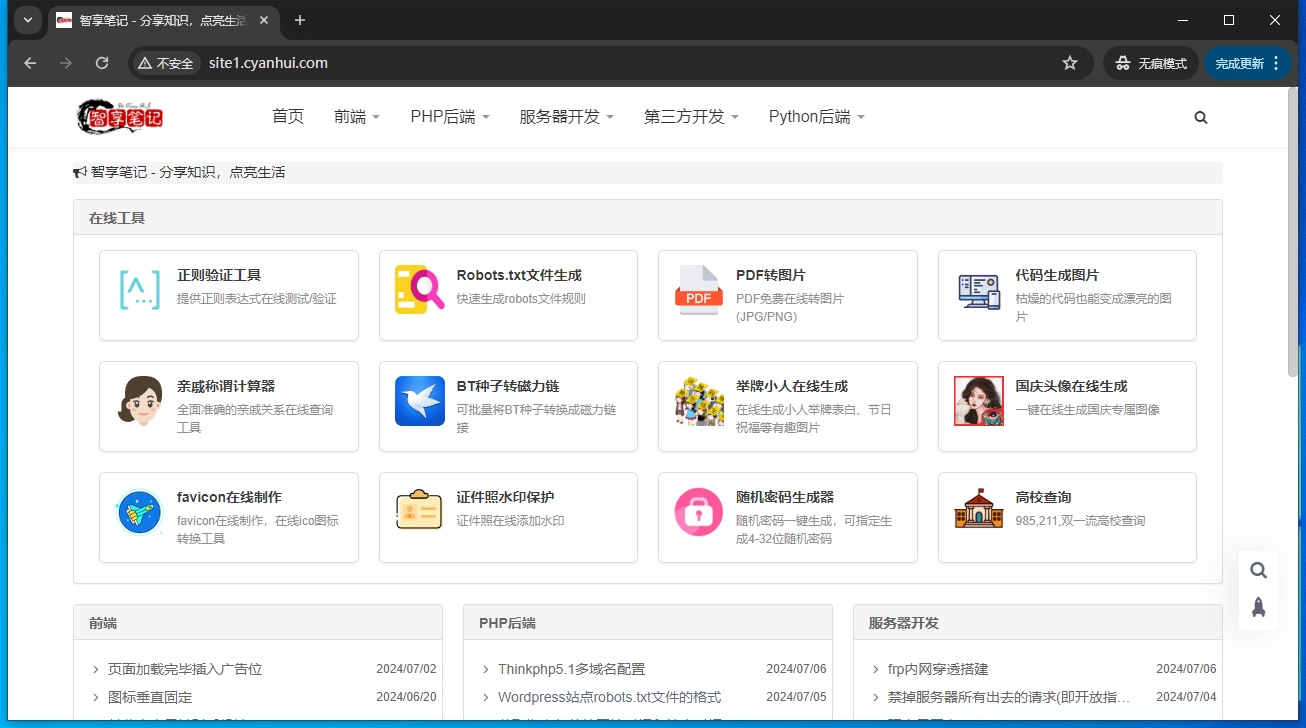
7)到处,多域名配置完成。
 智享笔记
智享笔记