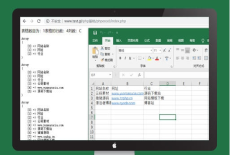1 克隆代码
# 克隆主分支
git clone 代码地址
# 克隆其他分支
git clone -b 分支名称 代码地址2 查看分支
# 查看当前分支 ,使用如下命令后会显示当前分支列表
git branch -a3 创建分支
# 可以通过下面的命令在新分支创建的同时切换分支
git checkout -b 新分支名4 全局设置
git config --global user.name "yourname"
git config --global user.email "your email"5 创建仓库
mkdir 仓库名称
cd 仓库名称
git init
touch README.md
git add .
git commit -m "注释"
# gitee仓库
git remote add origin git@gitee.com:用户名/仓库名称.git
# github仓库
git remote add origin git@github.com:用户名/仓库名称.git
git push -u origin master
6 已有仓库
cd 仓库名称
git add .
git commit -m "注释"
# gitee仓库
git remote add origin git@gitee.com:用户名/仓库名称.git
# github仓库
git remote add origin git@github.com:用户名/仓库名称.git
git push -u origin master 智享笔记
智享笔记