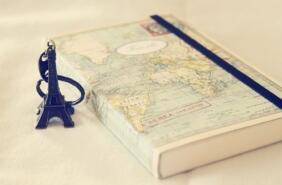<body>
<div id="app">
<button-counter></button-counter>
<hello-world></hello-world>
</div>
<script type="text/javascript" src="js/vue.js"></script>
<script type="text/javascript">
/*
组件注册注意事项
如果使用驼峰式命名组件,那么在使用组件的时候,只能在字符串模板中用驼峰的方式使用组件,但是
在普通的标签模板中,必须使用短横线的方式使用组件
*/
Vue.component('HelloWorld', {
data: function(){
return {
msg: 'HelloWorld'
}
},
template: '<div>{{msg}}</div>'
});
Vue.component('button-counter', {
data: function(){
return {
count: 0
}
},
template: `
<div>
<button @click="handle">点击了{{count}}次</button>
<button>测试123</button>
<HelloWorld></HelloWorld>
</div>
`,
methods: {
handle: function(){
this.count += 2;
}
}
})
var vm = new Vue({
el: '#app',
data: {}
});
</script>
</body>
 智享笔记
智享笔记