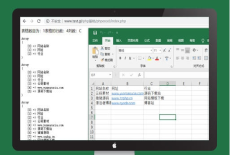步骤1:安装topthink/think-queue
composer require topthink/think-queue:v1.1.6步骤2:配置队列连接信息
application/extra/queue.php
return [
//'connector' => 'Sync'
'connector' => 'redis', // 队列驱动使用 redis 推荐, 可选 database
'host' => '127.0.0.1', // redis 主机地址
'password' => 'xiaotao', // redis 密码
'port' => 6379, // redis 端口
'select' => 2, // redis db 库, 建议显示指定 1-15 的数字均可,如果缓存驱动是 redis,避免和缓存驱动 select 冲突
'timeout' => 0, // redis 超时时间
'persistent' => false, // redis 持续性,连接复用
];步骤3:生产端
application/index/controller/Index.php
<?php
namespace app\index\controller;
use think\Controller;
use app\common\job\Test;
use think\Queue;
class Index extends Controller
{
/**
* 给用户发送消息
* 生产端,将消息加入队列
*/
public function sendMsg()
{
//消息内容
$msgData = [
'user_id' => 1,
'time' => date('Y-m-d H:i:s'),
'msg' => 'welcome to badianboke.com'
];
//队列名称
$queueName = 'badianbokeSendMsg';
//加入队列
Queue::push(Test::class, $msgData, $queueName);
}
public function register()
{
//1、用户注册成功
//User::register(); //模拟用户注册成功
//2、给用户发送消息
$this->sendMsg();
$this->success('注册成功');
}
}步骤4:消费端
app\common\job\Test.php,默认调用方法是 fire 方法
<?php
namespace app\common\job;
use think\Db;
use think\Exception;
use think\Log;
use think\queue\Job;
class Test
{
public function fire(Job $job, $data) {
try {
//TODO
Log::info('开始发送消息:' . json_encode($data)); //1、给用户发送消息
$flag = $this->insertMsg($data);
if ($flag){
//2、发送完成后 删除job
$job->delete();
}else{
//任务轮询4次后删除
if ($job->attempts() > 3) {
// 第1种处理方式:重新发布任务,该任务延迟10秒后再执行
//$job->release(10);
// 第2种处理方式:原任务的基础上1分钟执行一次并增加尝试次数
//$job->failed($data);// 第3种处理方式:删除任务
$job->delete();
}
}
} catch (Exception $e) {
// 队列执行失败
Log::error('发送消息队列执行失败:' . json_encode($data));
}
}
// 消息队列执行失败后会自动执行该方法
public function failed($data)
{
Log::error('消息队列达到最大重复执行次数后失败:' . json_encode($data));
}
// 进行实际的业务处理 public function insertMsg($data) {
$result = Db::name('msg')->insert([
'user_id' => $data['user_id'],
'msg' => $data['msg'],
'time' => $data['time'],
]);
return $result == 1;
}
}
步骤5:运行
(1) 默认队列
php think queue:listen // 监听 开发环境用
php think queue:work // 只执行一次
php think queue:work --daemon // 守护进程,多次执行(2) 指定队列
php think queue:listen --queue badianbokeSendMsg // 监听 开发环境用
php think queue:work --queue badianbokeSendMsg // 只执行一次
php think queue:work --queue badianbokeSendMsg --daemon // 守护进程,多次执行 智享笔记
智享笔记