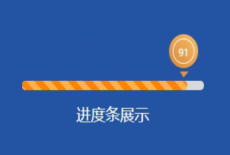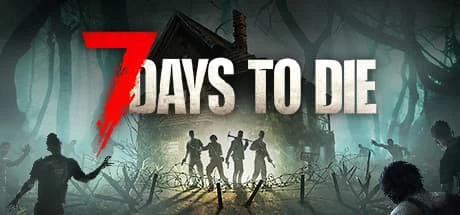1 后台定义接口
// 统计站点运行时间,格式 年 月 日 时 分 秒
public function getBuildTime()
{
// 设置时区
date_default_timezone_set('Asia/Shanghai');
// 在下面按格式输入本站建立的时间
$site_create_time = strtotime('2023-07-29 20:15:00');
$time = time() - $site_create_time;
if(is_numeric($time)){
$value = array(
"years" => 0, "days" => 0, "hours" => 0, "minutes" => 0, "seconds" => 0,
);
if($time >= 31556926){
$value["years"] = floor($time/31556926);
$time = ($time%31556926);
}
if($time >= 86400){
$value["days"] = floor($time/86400);
$time = ($time%86400);
}
if($time >= 3600){
$value["hours"] = floor($time/3600);
$time = ($time%3600);
}
if($time >= 60){
$value["minutes"] = floor($time/60);
$time = ($time%60);
}
$value["seconds"] = floor($time);
$refresh_time = $value['years'].'年'.$value['days'].'天'.$value['hours'].'时'.$value['minutes'].'分'.$value['seconds'].'秒';
return json(['code' => 1, 'msg' => '时间获取成功', 'time' => $refresh_time]);
} else {
return json(['code' => 0, 'msg' => '时间获取失败', 'time' => '']);
}
}2 前台调用接口
<tr>
<td>运行时间</td>
// 页面显示时,先拿后台时间,然后再通过定时器实时更新时间
<td id="refresh_time">{:getBuildTime()}</td>
</tr>
<script>
function getRefreshTime()
{
var p = new Promise(function(resolve, reject){
$.ajax({
url: "{:url('home/Index/getBuildTime')}",
method: 'GET'
}).then(({code, msg, time}) => {
if (code === 1) {
// 正常情况
resolve(time);
} else {
// 异常情况
reject('时间异常');
}
})
});
p.then(function(data){
$('#refresh_time').text(data);
},function(info){
$('#refresh_time').html(`<span style="color:red;">${info}</span>`);
});
}
// 设置定时器
setInterval(function(){
getRefreshTime();
}, 1000);
</script> 智享笔记
智享笔记